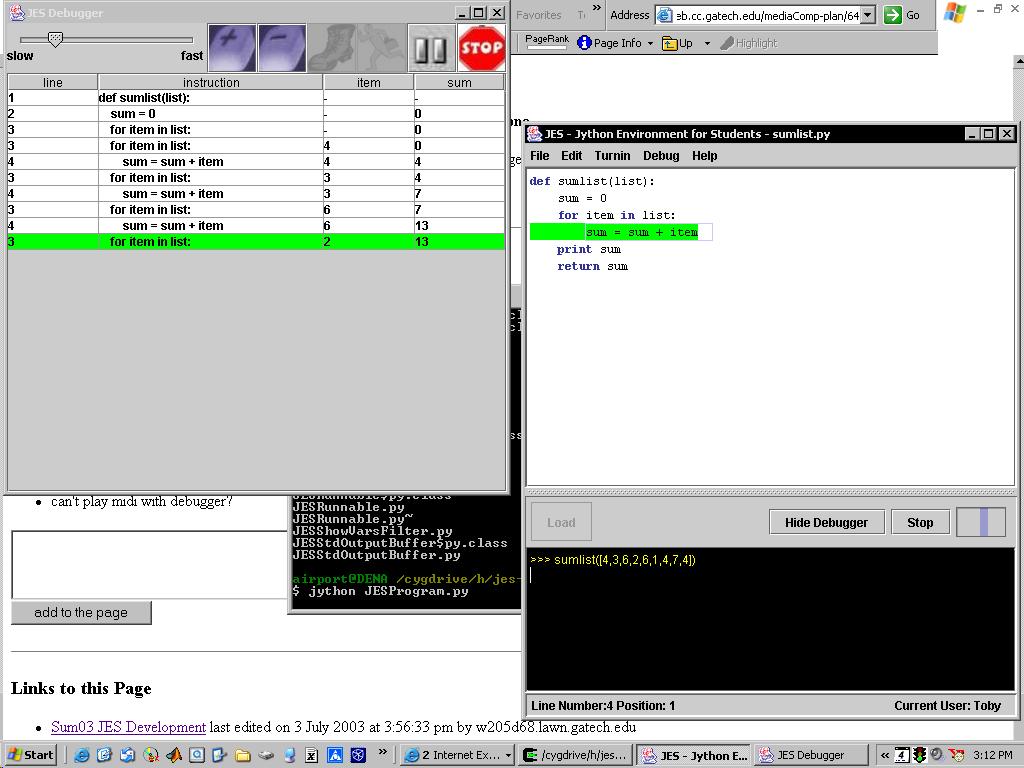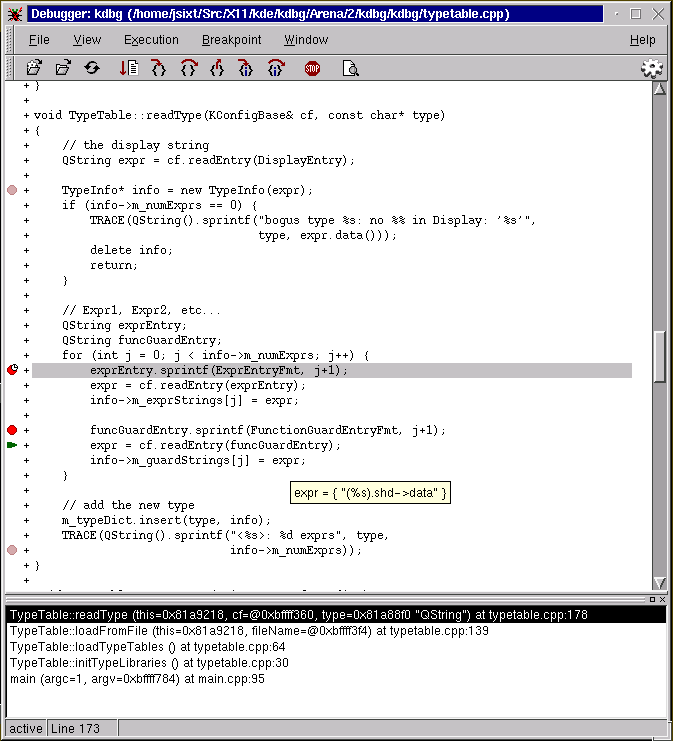 In KDbg, the red circles to the right of lines are the breakpoints, and the green triangle is the current line.
In KDbg, the red circles to the right of lines are the breakpoints, and the green triangle is the current line. 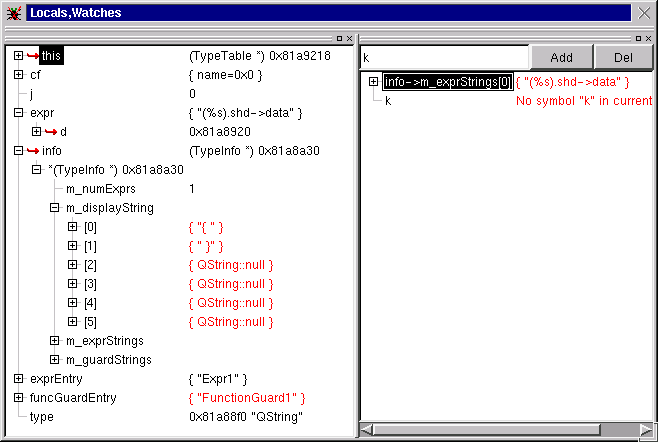 KDbg's Variable watch uses tree structures to represent variables. I prefer something simpler. We can just support the atomic types.
KDbg's Variable watch uses tree structures to represent variables. I prefer something simpler. We can just support the atomic types.
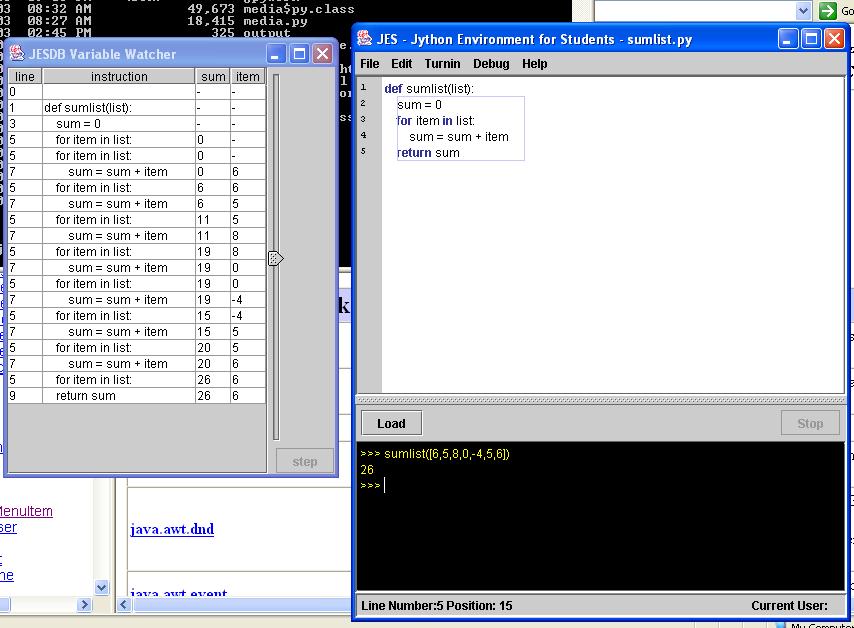
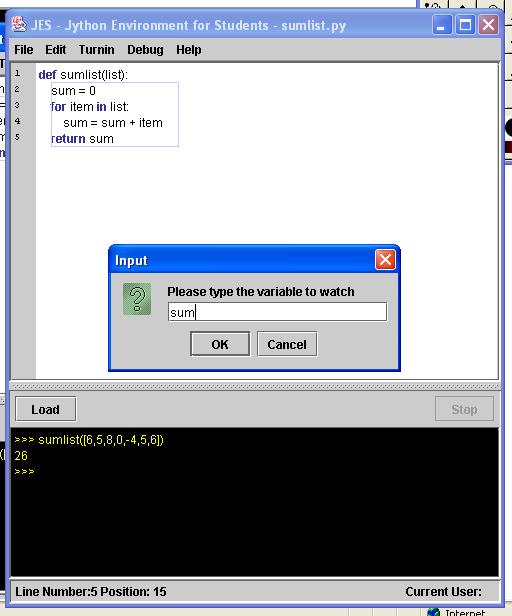
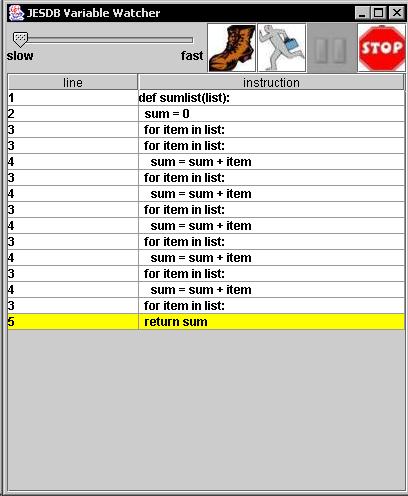
| Looks very nice, but how does it look with variables, too? Mark Guzdial |