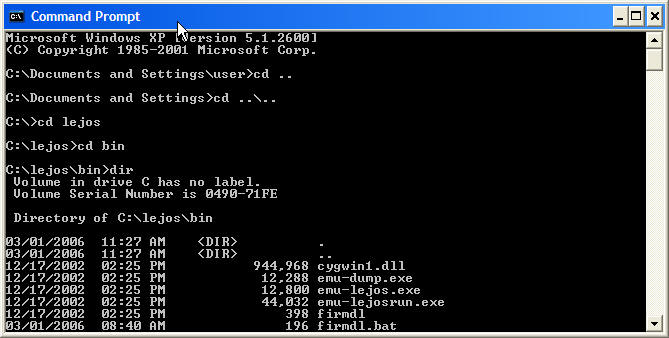How to Change Directories in a Command Prompt
To change directories in a command prompt use cd (dos for change directory)
To go up a level use
cd ..
To go down into a directory use
cd dirName
To see what is in the current directory use:
dir
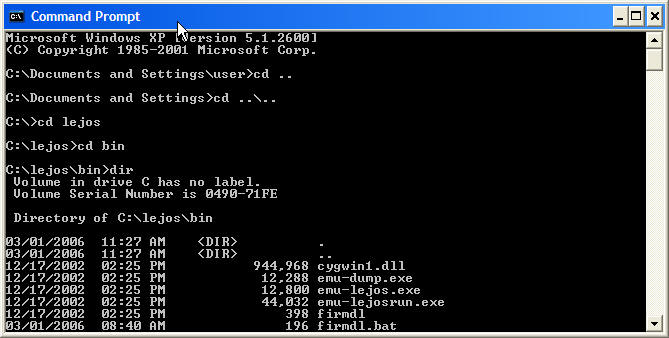
To go to a particular directory use the full path, such as:
cd c:\lejos\bin
Link to this Page