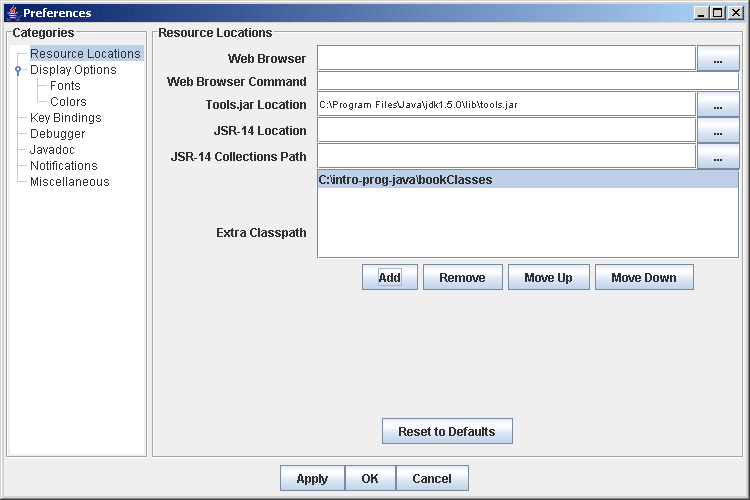What to do if DrJava can't find a class like Picture or Pixel
This means the classpath hasn't been set correctly in DrJava. You need to start DrJava and then click on Edit in the menu at the top. Click on "Preferences" at the bottom of the pop-up menu. Click on the "Add" button in the window that appears and find the bookClasses directory and select bookClasses. Click on "Apply" and "Ok". In some versions of DrJava you must quit DrJava and come back in for the changes to take affect.
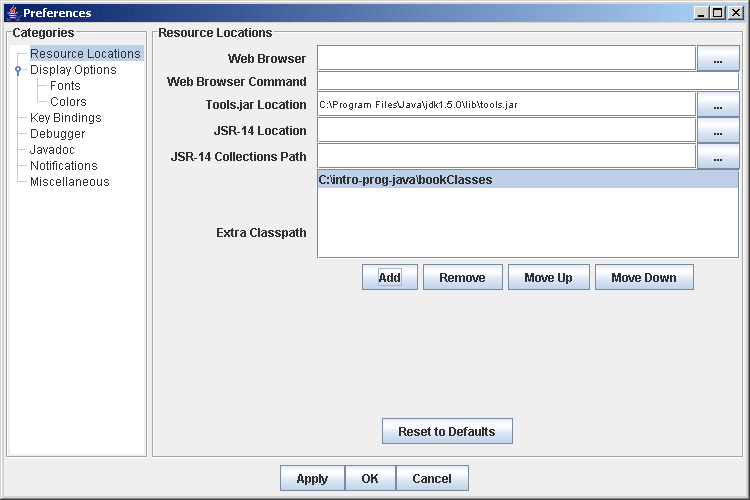
Links to this Page