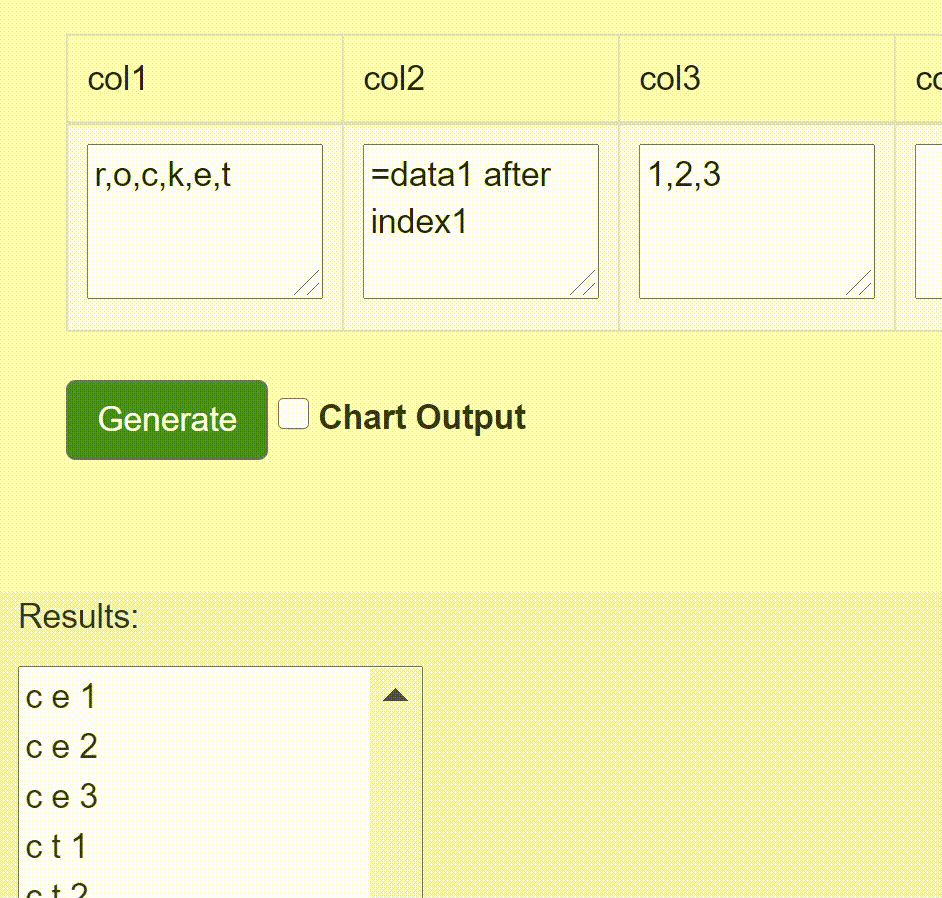Counting Sheet Interactive Tool
The Counting Sheet Interactive Tool was developed to be used with the Analysis Tool. Link to documentation on Counting Sheets.
1. Specify your selections for each column.
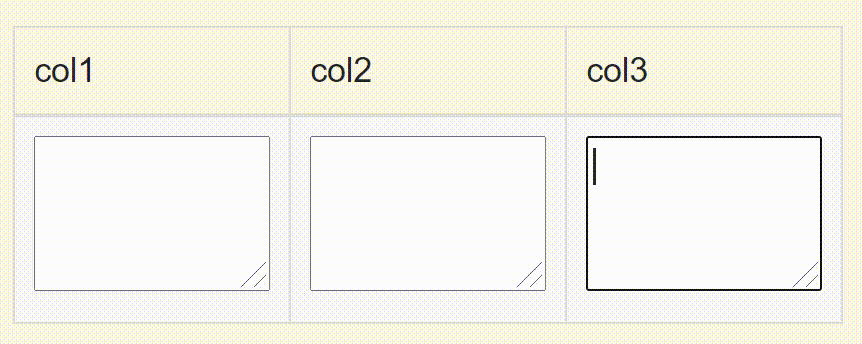
2. Click Generate.
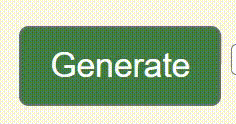
3. Your selection results will be displayed below.
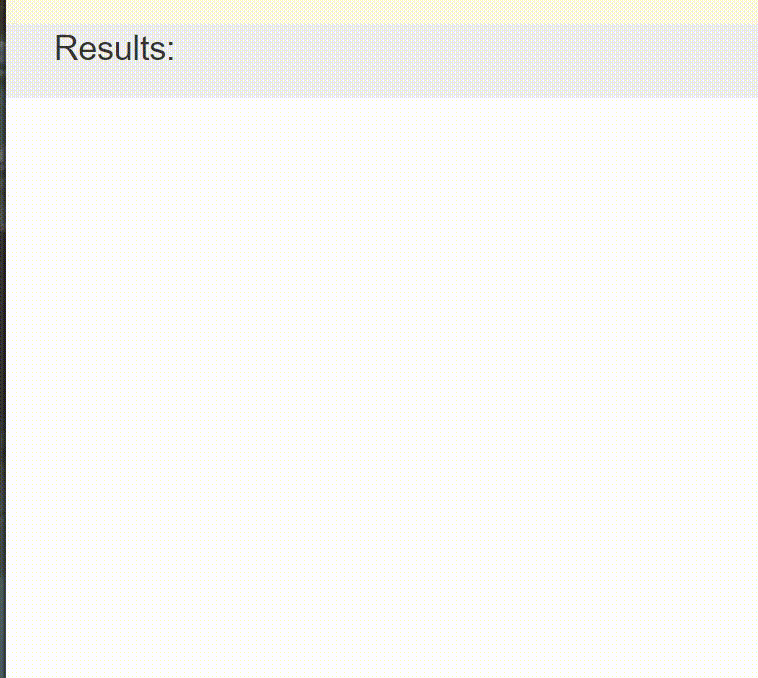
4. Optional: Check the "Chart Output" box to see your results in their corresponding columns.