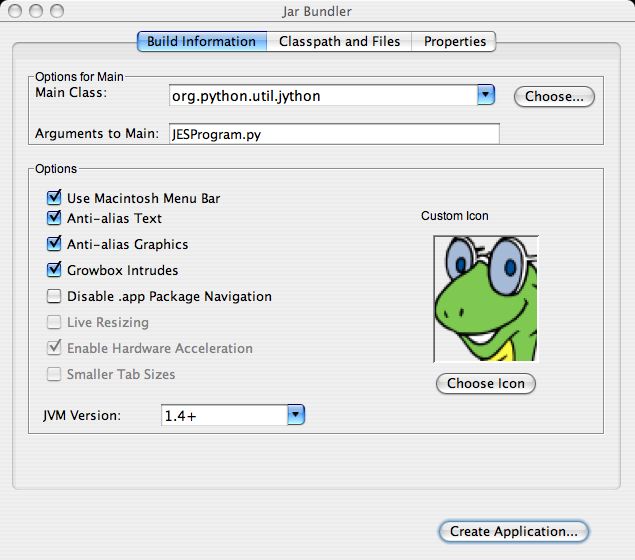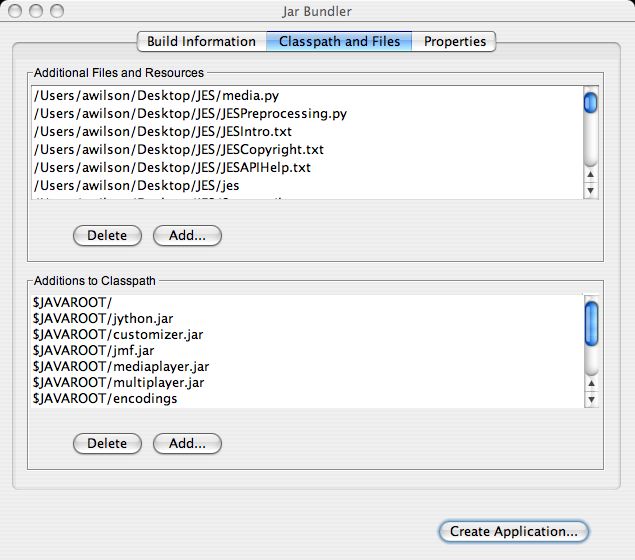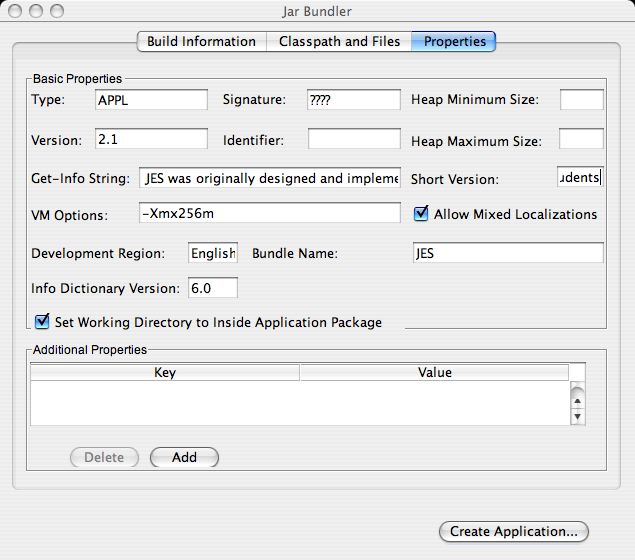Building Macintosh JES
The Macintosh distribution of JES is built using the program Jar Bundler. It comes with the developer tools for Mac OS X. There are several components that need to be included in the Bundle:
- Jython and Java Sources
- The Java Media Framework
- Jython
- jython.jar
- the contents of /lib and inside /lib, /pawt
Updating existing App:
The easiest way to update the Macintosh version of JES is to modify the existing application. Simply add any modified sources to the directory JES.app/Contents/Resources/Java. Java .class files and Jython .py files can be added to the directory and will be used next time the application is launched.
Build Information
If you want to change the way the application runs or starts up, tou need to rebuild the App package.
After Starting Jar Bundler, the first screen you'll see is the Build Information pane. This includes the general information about building the APP. Just fill out the information to match the screen shot below.
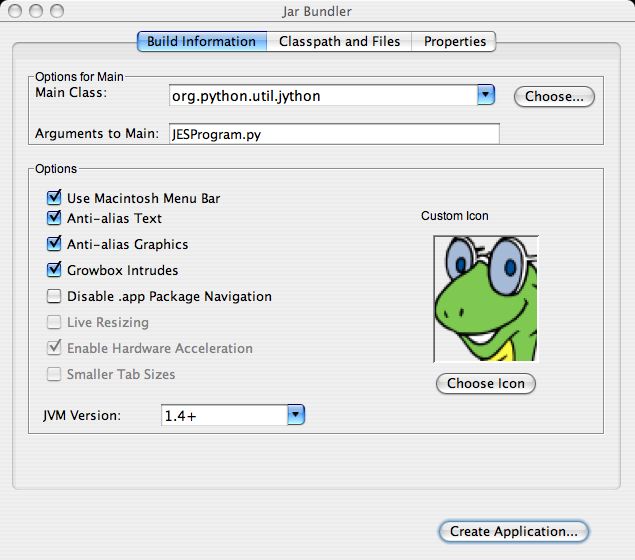
On the Classpath and Files tab, you need to add all the source files for the application. The classpaths will automatically be updated to reflect added files and jar archives. The files are:
- All the contents of JES/Sources (the .py and java .class files)
- All the contents of JES
- jython.jar
- the contents of jython/lib and all subdirectories
- jmf.jar
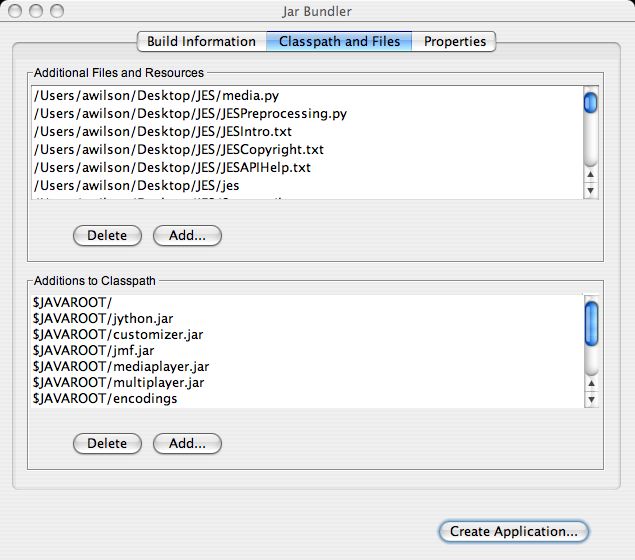
On the last pane, Properties, simply fill out the information to match the screen below (unless you want to change something).
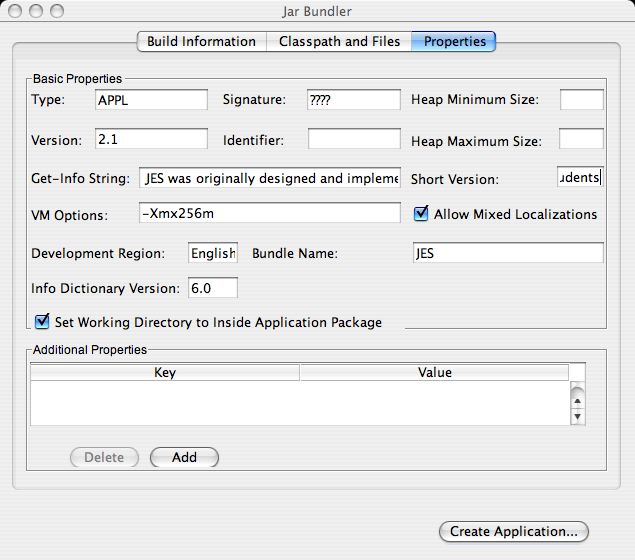
Link to this Page
- Mediacomp Software last edited on 25 January 2007 at 11:41 am by c-69-180-25-97.hsd1.ga.comcast.net