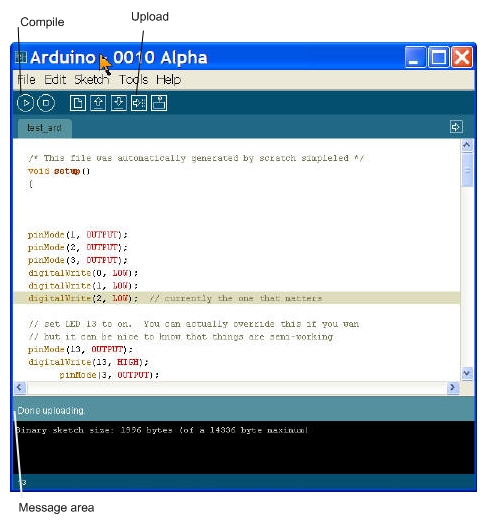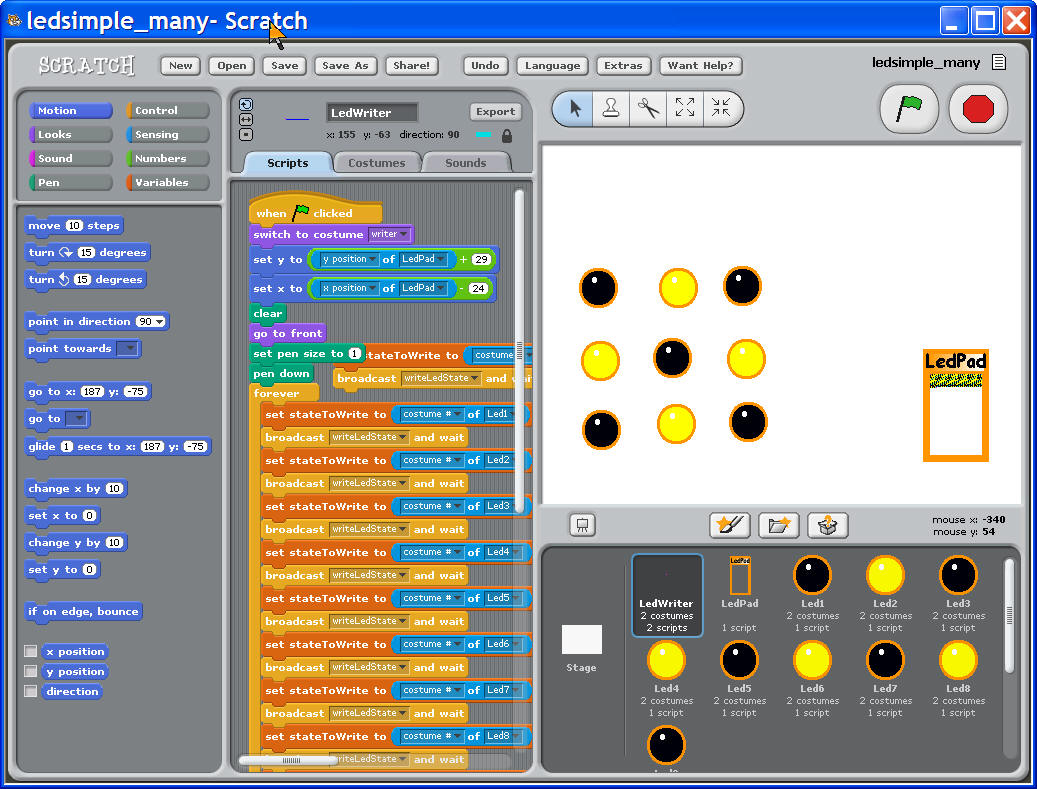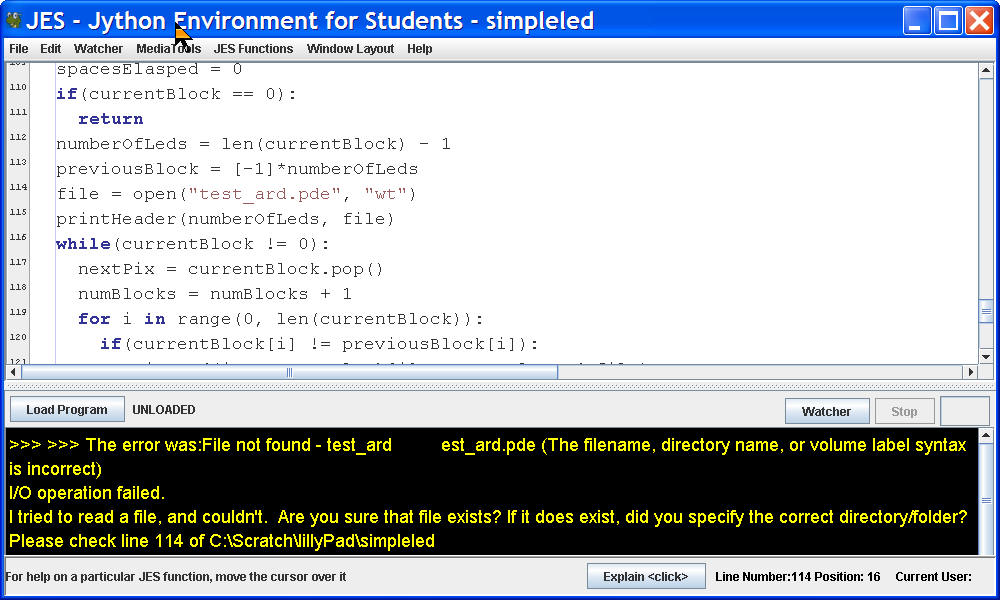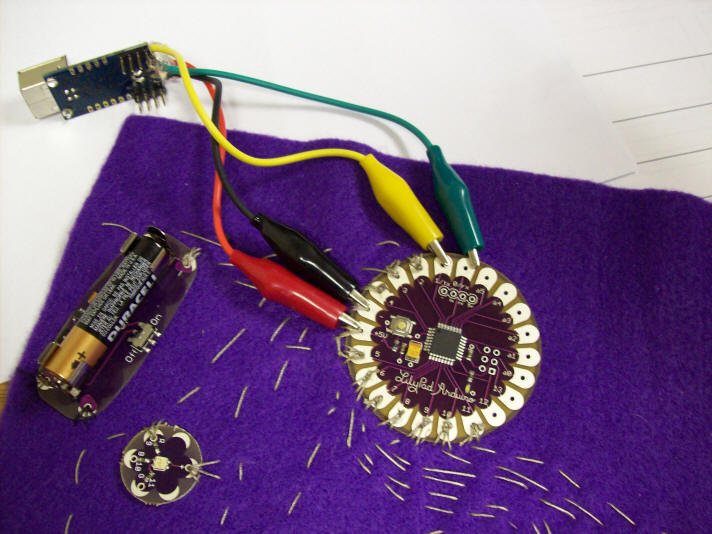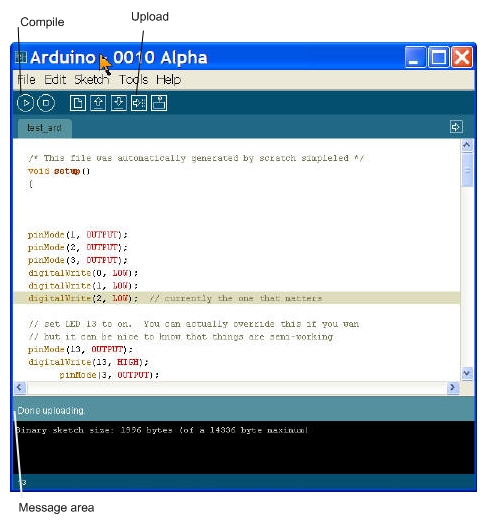LilyPad Wearable Computers
Mike Hewner has done a mini-project to program LilyPad wearable computers using Scratch version 1.2
Start scratch and load in the program ledsimple_many.sb. Click the green flag to start and toggle the
lights (yellow is on and black is off). When done click on the red stop. Then right click on the display
window background and select "save picture of stage". Pick a location for the file and give it a name.
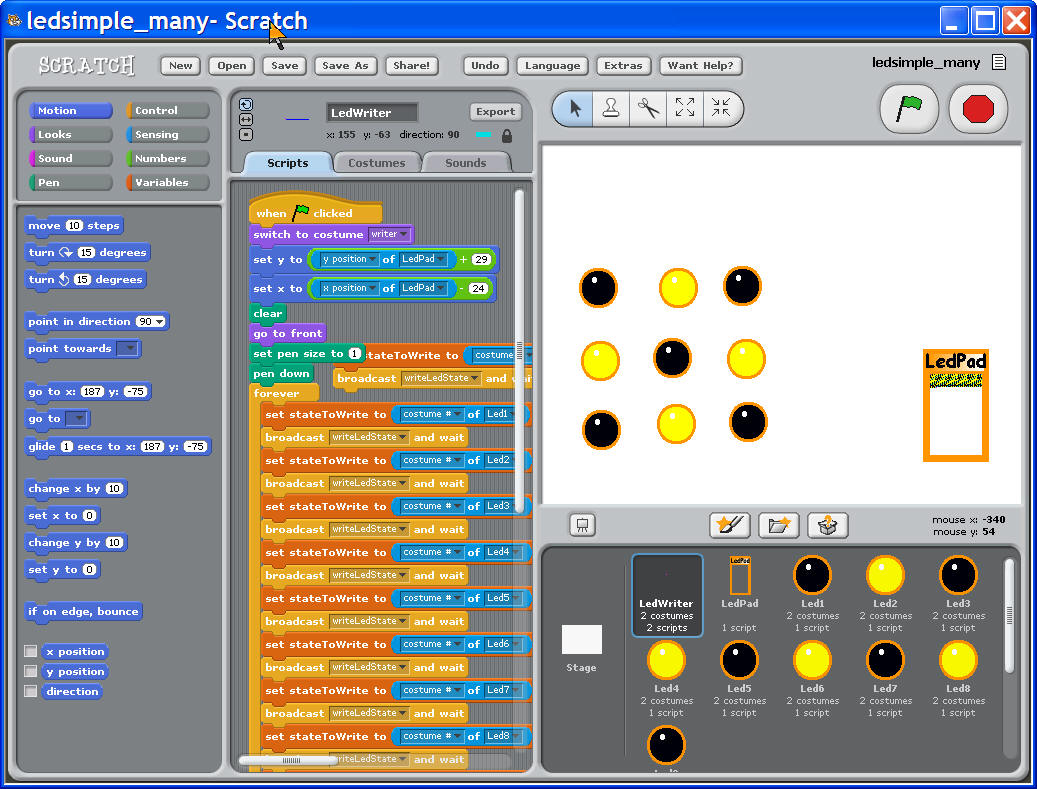
Next start jes (jes.exe). Go to File-Open - simpleled. Click the Load Program and then pick the picture
you saved from Scratch. This will write out a file called test_ard.pde.
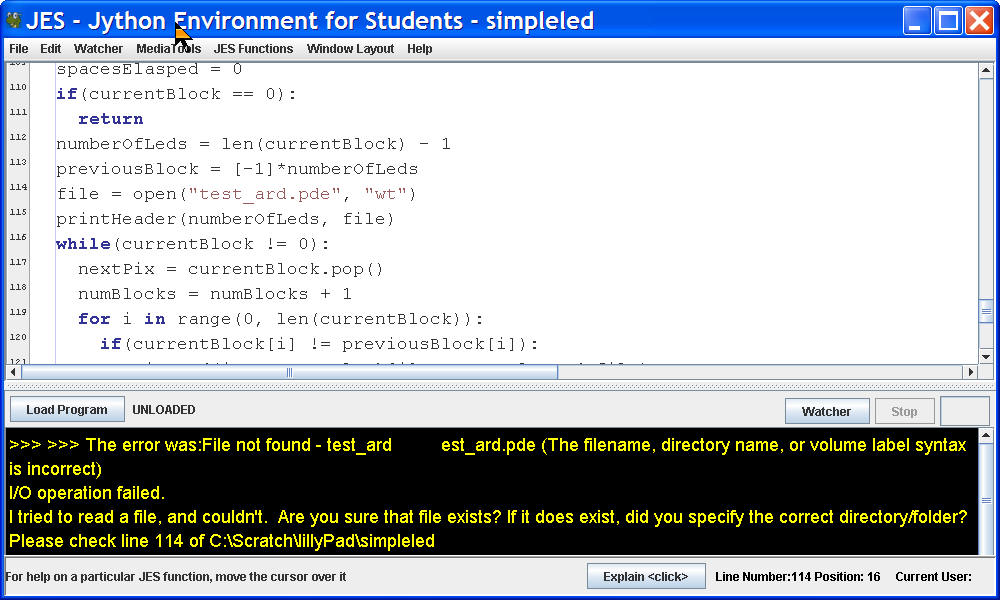
Connect the usb to the microcontoller using the red clip (positive) to the +5 on the board, the black clip (negative) to the - on the board, the yellow clip to the tx and the green clip to the rx. Connect the usb cable to the computer.
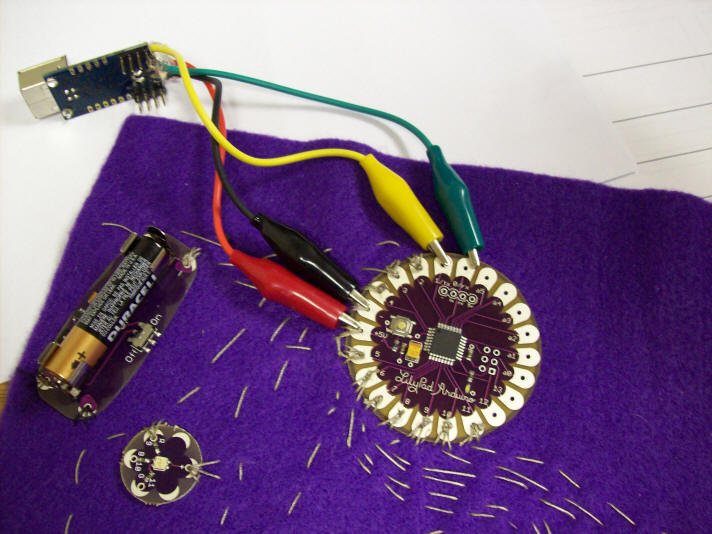
Move test test_ard.pde file in the jes directory to the test_ard directory (overwrite old). Start arduino.exe and click on File-Sketchbook-open and open test_ard.pde.
Then compile
this by clicking on the right arrow (at top left) and then click on
the Upload to I/O board and hit the reset on the microcontrller. (be
sure that the board is connected via the USB.