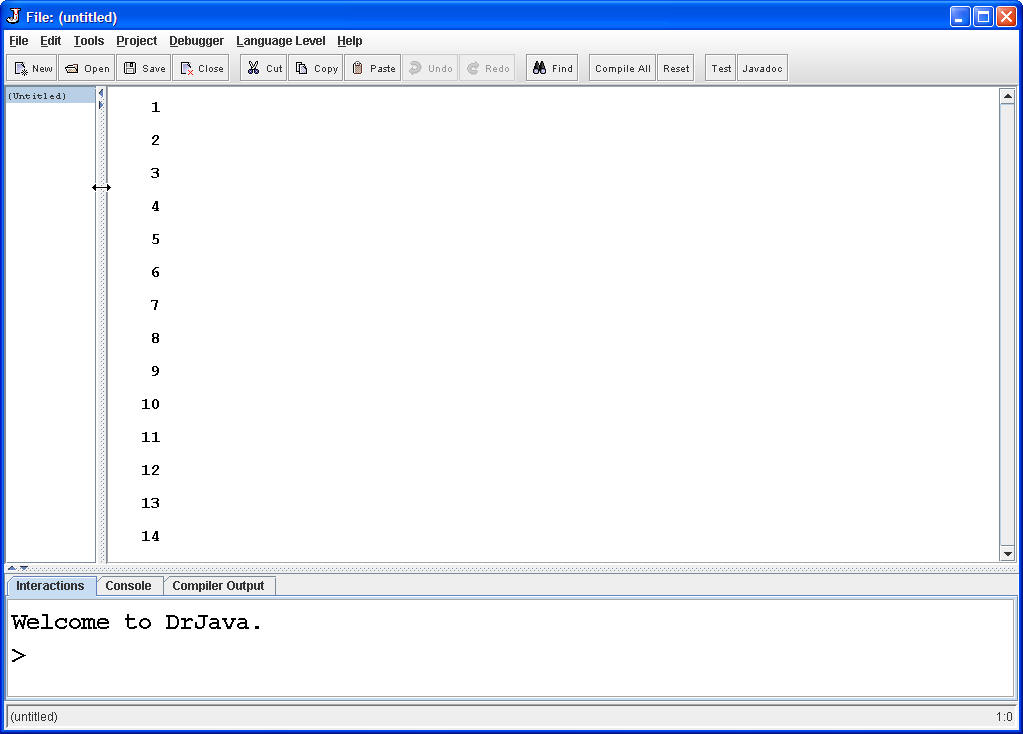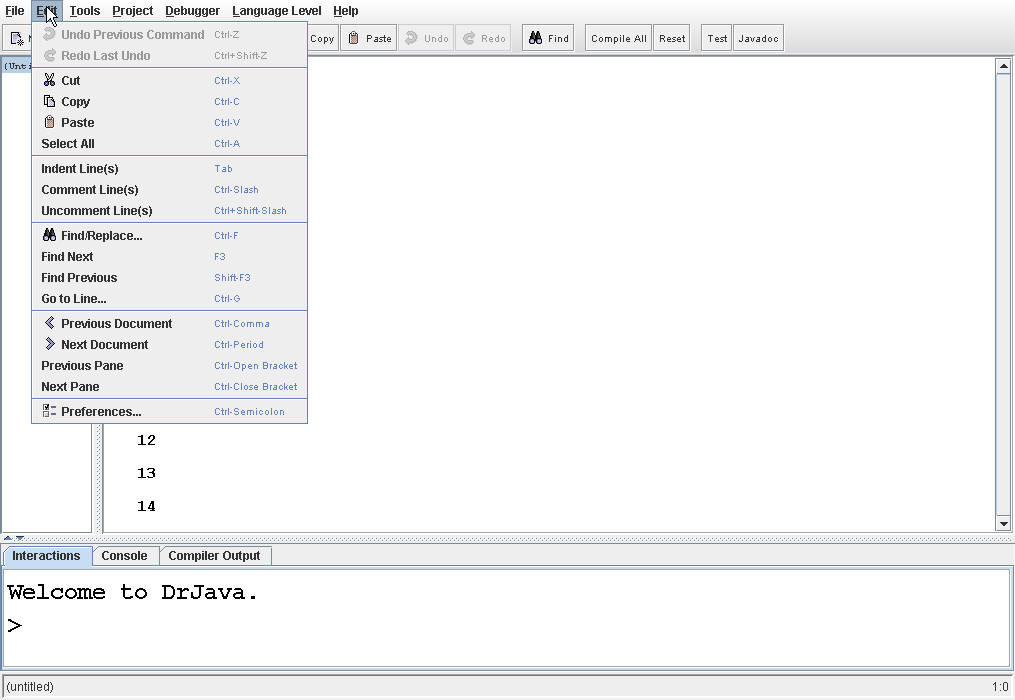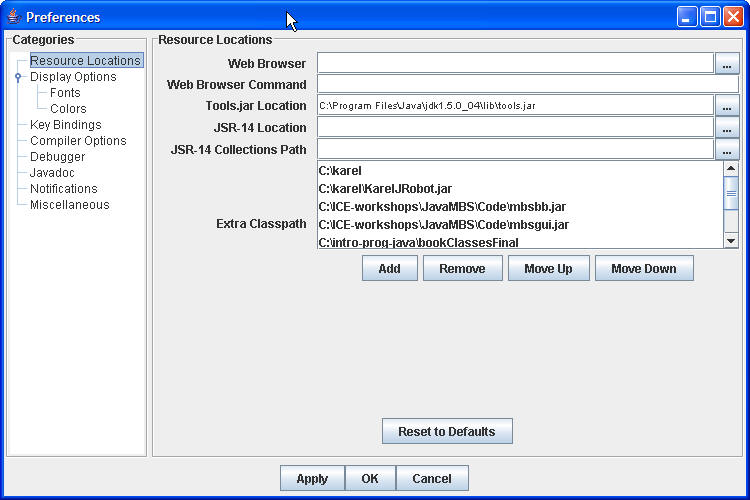Set DrJava to use the 1.5 version of tools.jar
Set DrJava to use the 1.5 version of tools.jar by changing it in the preferences.
First start DrJava
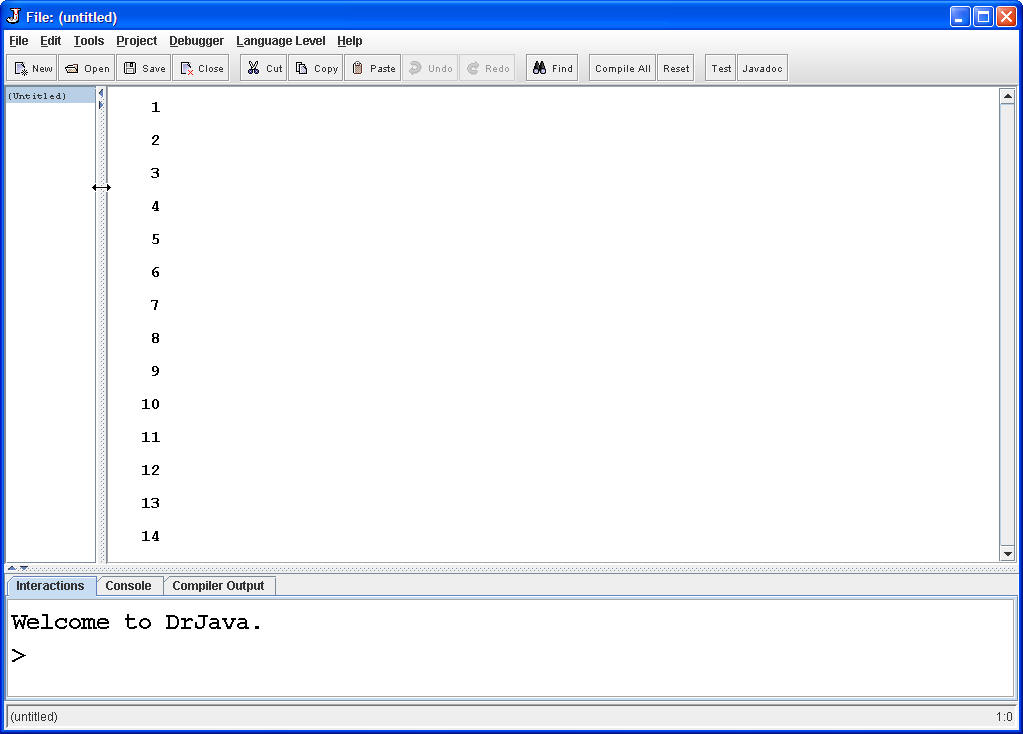
Then click on Edit and then Preferences.
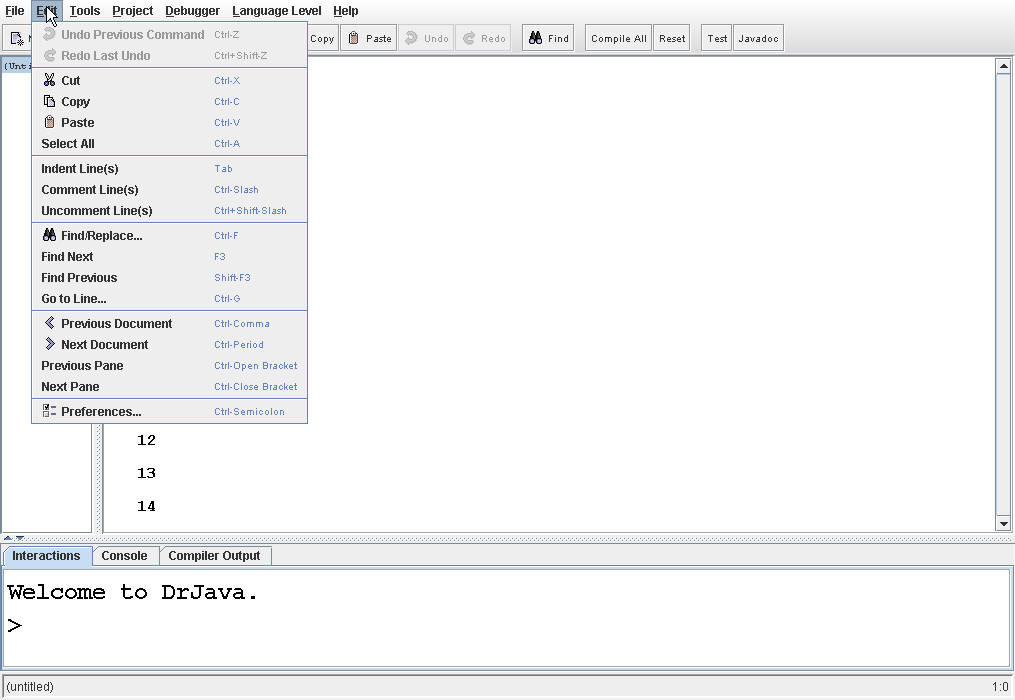
This will bring up the preferences window.
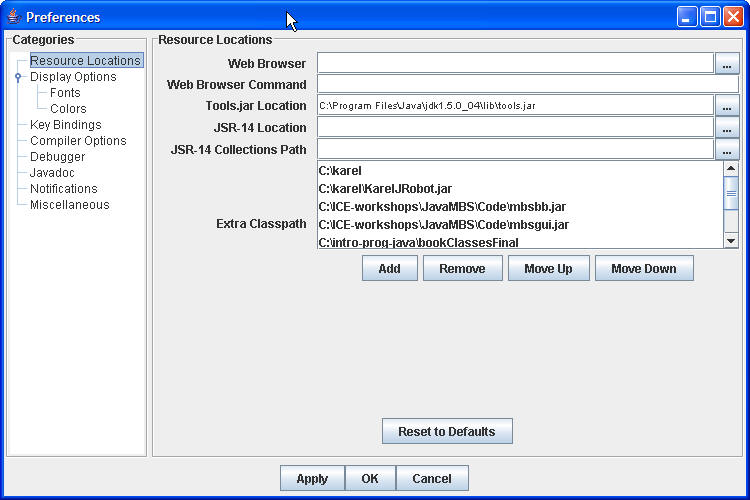
Check the Tools.jar location. Click on the ... button at the right to select the correct tools.jar file.
Then click on OK button at the bottom. Quit DrJava and then start it up again. You should now be able to compile.
The only problem you may have is some Warning messages but you can ignore these. They are telling you about changes from 1.4 to 1.5. All 1.4 code will work in 1.5. You will only have to do this one time. It will save the location of the tools.jar to use.
Link to this Page