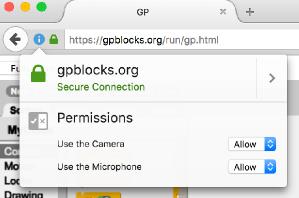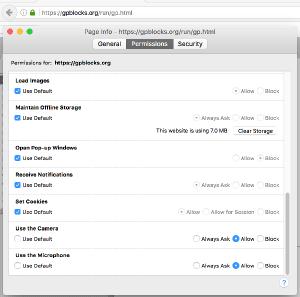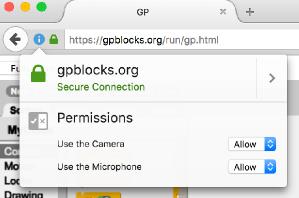If you're getting Firefox permissions problems
Version 49 of Firefox introduced some new permissions that don't always work right. Here's John Maloney's fix:
By default, Firefox is supposed to ask they user if GP is allowed to access to the microphone. Unfortunately, that does not happen reliably in Firefox 49 (the current version). Instead, it hangs indefinitely, as if waiting for the user to confirm access to the microphone, but no dialog appears. The work-around is to proactively give GP access to the microphone (before invoking the sound input block) by clicking on the little "i" button to the left of the address bar, then clicking on the right arrow, then clicking on "show more", then clicking on the "Permissions" tab, then scrolling down to the "Use the Microphone" setting (very bottom), unclicking "Use Default", and clicking "Allow". Got all of that? :-)
Here's a picture of the Permissions dialog:
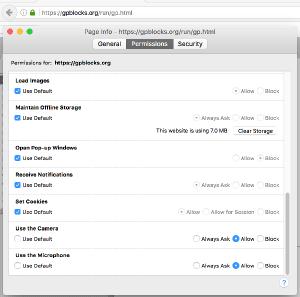
Here, I gave GP permission to use the camera, too. After closing that dialog box, clicking on the little info icon should indicate that gpblocks.org is allowed to use the microphone and camera: