Getting started with GP GP in the Scratch Wiki GP Blog Post Blog Post explaining MOHQ |
How do I increase volume in a sound?Sound is stored on a computer as a series of samples. Each one is between -32768 and 32767, and there are lots of them – for high-quality sound, 44,100 samples/second. To make a sound louder, we have to make each sample bigger.To go from this:  to this: to this:  Want to play with this project yourself?Click here
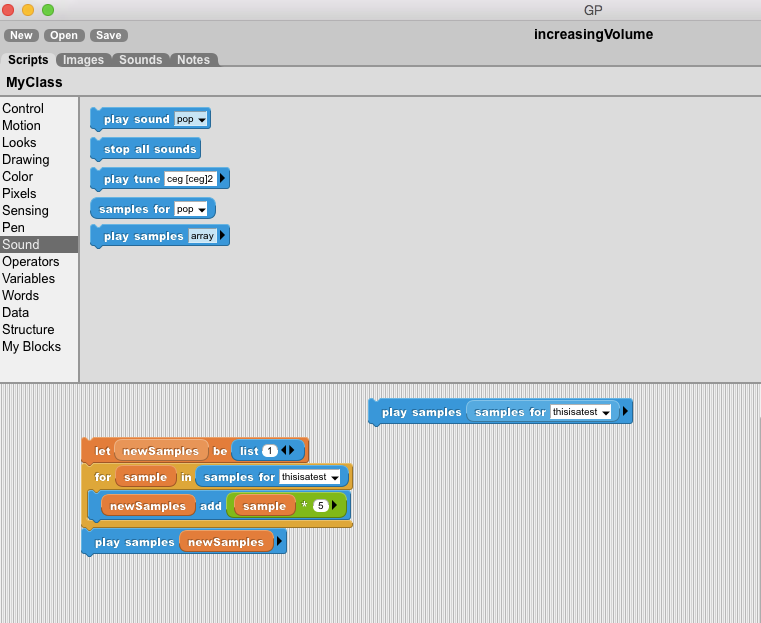 Where do I go next?I want to know:
Last modified 22 September 2016 at 8:09 pm by Mark Guzdial |